 I have downloaded Ubuntu10.10 Netbook version. This ISO file is slightly larger than desktop releases ISO size. You know I had tried to run it in VirtualBos OSE. But failed. I thought Ubuntu 10.10 Netbook is not start in desktop hardware, but it is not true. No required driver detected for unity problem caused for lower graphics card. I told you that I burn the ISO file on a compact disk and insert it in cd drive and seitch on my computer. It takes at leas 18 minutes to start desktop. It is a very long time to start an operating system. But I know that my CDDrive is an ancient one. Though it has 32x write capability but it won't work. I waited till it show desktop. I went on kitchen and do wash for 15 minutes. I came back to computer several time to check if it starts or not. At last I came to Ubuntu 10.10 netbook desktop.
I have downloaded Ubuntu10.10 Netbook version. This ISO file is slightly larger than desktop releases ISO size. You know I had tried to run it in VirtualBos OSE. But failed. I thought Ubuntu 10.10 Netbook is not start in desktop hardware, but it is not true. No required driver detected for unity problem caused for lower graphics card. I told you that I burn the ISO file on a compact disk and insert it in cd drive and seitch on my computer. It takes at leas 18 minutes to start desktop. It is a very long time to start an operating system. But I know that my CDDrive is an ancient one. Though it has 32x write capability but it won't work. I waited till it show desktop. I went on kitchen and do wash for 15 minutes. I came back to computer several time to check if it starts or not. At last I came to Ubuntu 10.10 netbook desktop.At a glance everybody will look at the leftbar. It's called "Unity apps menu". This left bar comes with some common application. To run an app, click on the app icon (launcher).
 Unity Apps Menu
Unity Apps Menu This bar works like active window viewer. If this bar fills up, the apps icons at the top and bottom goes fold up accordion style. Hover mouse pointer over an icon to return to normal size. By dragging or scroll that icons up and down we can see those that are lower down or higher up on that bar.
This bar works like active window viewer. If this bar fills up, the apps icons at the top and bottom goes fold up accordion style. Hover mouse pointer over an icon to return to normal size. By dragging or scroll that icons up and down we can see those that are lower down or higher up on that bar. You may noticed that a search box included at Ubuntu launcher page. You can find a file or application entering the name here. Sometimes search result show apps from the Ubuntu Software Center that you may not have installed yet.
You may noticed that a search box included at Ubuntu launcher page. You can find a file or application entering the name here. Sometimes search result show apps from the Ubuntu Software Center that you may not have installed yet.When I try a new linux distro I always do my first job. I attached my Nokia e51 mobile phone in a usb connection and try to connect internet. Ubuntu do this thing for me in a easy method. I start this Ubuntu 10.10 netbook review and gallery with this issue.
Just left click on the Network Manager Applet icon on right side of top pannel. A menu will scroll down as the picture above. Click 'New Mobile BroadBand Connection'.
An window will appear with some suggestion. Click on Next button and follow the instructions. Connecting internet is not much easy as Ubuntu do.
Ubuntu 10.10 Software Center is more informative and usable then older one.
When click on the Ubuntu icon on left corner of top menu then some smart quicklinks come infront of you. I named it Ubuntu Icon or button Menu.
Latest version of Mozilla Firefox Included by default.
Applications are listed thoroughly in this version. I like the idea.
Some images taken from Ubuntu 10.10 Gives Netbooks an Innovative New Look post.


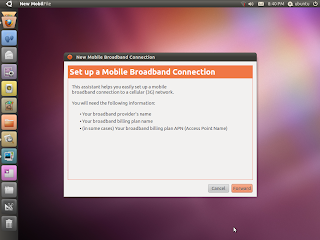








The new interface on Ubuntu 10.10 is called Unity. It is touch-capable, and optimized for use on netbooks and small, mobile computers. The image below shows what you see when you first log in to a UNE-powered computer. Just an empty desktop with a standard GNOME top panel and applications launcher panel (Launcher) to the left. The Launcher plays the role of the bottom panel on a standard GNOME desktop. It features launchers for the most popular applications, and will expand to show the launchers for open applications that are not on it by default.
ReplyDelete