I search 'iBus' in 'synaptic package manager' and get a huge number of packages to download. You may get confused which files you should download to write in foreign language. Look at these three screen-shots below.
 A huge number of 'ibus' found on synaptic search result.
A huge number of 'ibus' found on synaptic search result.We need the first two 'ibus' and dependencies to write in foreign language. So I select 'ibus-m17n', 'ibus' is installed in my machine. You may select 'ibus' to install it. Actually you need both 'ibus' and 'ibus-m17n' (and the associate dependencies) to write in foreign language.
 I select 'ibus-m17n' to install. Tick on the box and select 'Mark for installation'
I select 'ibus-m17n' to install. Tick on the box and select 'Mark for installation'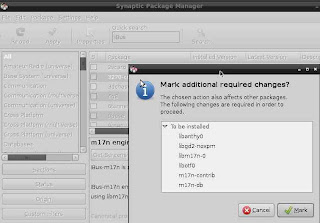 It require some more dependency to work properly. They need to download at the same time. I click on 'Mark' button.
It require some more dependency to work properly. They need to download at the same time. I click on 'Mark' button.This is a screenshot of only 'ibus' related dependencies.
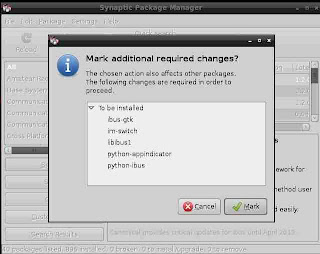 If you click to mark 'ibus' to install, then this dialogue box will show you a list of ibus related dependency files.
If you click to mark 'ibus' to install, then this dialogue box will show you a list of ibus related dependency files. After selecting and marking all the files I click on the 'Apply' button to install my required files. Look at the image above. A new dialougebox will appear. It is saying that
After selecting and marking all the files I click on the 'Apply' button to install my required files. Look at the image above. A new dialougebox will appear. It is saying that- 13 new packages will be installed
- 15.1 MB of extra space will be used
- 3824 kB have to be download
Now look at the image below.
 I got many input method system on 'input method' tab of 'iBus preferences'. Now I am able to write in foreign language in 'Peppermint OS'
I got many input method system on 'input method' tab of 'iBus preferences'. Now I am able to write in foreign language in 'Peppermint OS'






Did you find a way of automatically starting the IBus daemon?
ReplyDeleteWhat OS are you using? Peppermint? Then sorry. I will answer you later. I am going to ask it to a Peppermint developer. Thanks for visit my blog.
ReplyDeleteAh cool! Great discovery, thanks!
ReplyDelete