I do it by using Blogger's new 'Template Designer' tools. Just login at www.draft.blogger.com and found a new link button at 'Layout' tab. Click on it and entered in a imaging area. I have just discover it, what a technology they have done for blogger's pleasure. Thank you Blogger team. I follow the methods to do the changes written below.
| Template designer link button in Layout tab. |

After selecting a design, I go to "Background" menu. There I choose a image file as my blog's background image.
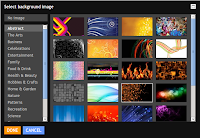
Then I go to "Layout" menu. I choose a perfect layout for my blog.

At last I changed colors of text, title etc. and press in "Apply" button on the upper right corner. And shout with "HOULAAAAAAAAA".
Thank you blogger. I love you.






No comments:
Post a Comment
Please help me to improve my English. Please Email me or comment below. Thanks...