So you don't need to login in Blogger.com everytime when you want to post something.
This nice feature has a simple limitation. You can not upload any image via this gadget. If you want to add some image/ picture then you must try to upload it later.
How to get this Blogger posting gadget?
That's very simple. Just follow the suggestions below....
In Gmail:
In settings go to Lab feature. At the bottom of the list you will get a feature called " Add any gadget by URL".
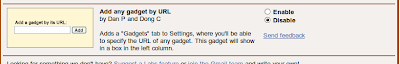 Enable it and save the settings. You will get a gadget at the left column on Gmail. Copy and paste the link below at the blank box,
Enable it and save the settings. You will get a gadget at the left column on Gmail. Copy and paste the link below at the blank box,http://www.blogger.com/gadgets/post.xmland press "Add". You will see a gadget like the image below.
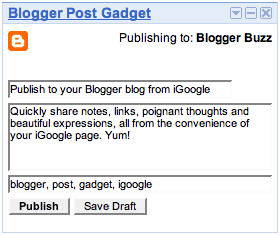 In iGoogle:
In iGoogle:Do you love iGoogle like me? Adding this gadget in iGoogle is very ease. If you want to add a "Blogger Posting Gadget" to your iGoogle page, simply click this button:
It will take you to an another page. Click the blue "Add to Google" button. Sign in with your corresponding Google account.
 A gadget like this is added in iGoogle front page.
A gadget like this is added in iGoogle front page.




No comments:
Post a Comment
Please help me to improve my English. Please Email me or comment below. Thanks...