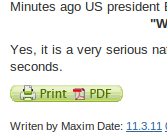 Sometimes we want to add a 'Print' button on every blog post. But there is no option on blogger.com blog dashboard. You can not able to add any 'Print' or 'Save as PDF' button on every blogger blog posts, via its own controlling system. You may add a 3rd party tool to do this job perfectly. Today I am publishing same kind of webtool for your blogger, wordpress blog or for your static website. Now, you can add a print button / offer your readers to print every blog post or save them as pdf. I think if you write well and your reader want to read your ideas later then printing a web page or save them as pdf will serve properly at offline.
Sometimes we want to add a 'Print' button on every blog post. But there is no option on blogger.com blog dashboard. You can not able to add any 'Print' or 'Save as PDF' button on every blogger blog posts, via its own controlling system. You may add a 3rd party tool to do this job perfectly. Today I am publishing same kind of webtool for your blogger, wordpress blog or for your static website. Now, you can add a print button / offer your readers to print every blog post or save them as pdf. I think if you write well and your reader want to read your ideas later then printing a web page or save them as pdf will serve properly at offline.A newly published online service will do this job for you with a smart way. You can peak your desired one from a range of design or add a simple text link to print every blogspot blog post.
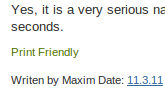
You can offer your readers to do print related various job with more functional way with this great feature rich webtool. Your readers can print an optimized version of that specific blog post.
What it can do?
- It can Print.
- It can print / save as PDF.
- It can send that page as email.
- You can change text size.
- You can remove picture to reduce inkcharge.
- You can delete any specific paragraph clicking once.
- and Undo everything which you done wrong.
- What's more....
Just follow the instructions one after another.
- Login on your Google account.
- Go to blogger's dashboard.
- Go directly to Design > Edit HTML
- Search for <div class='post-footer'>
- Just after this texts, paste the supplied codes
- Save template.
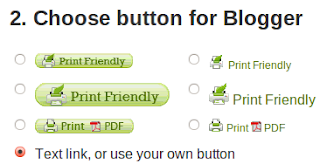 You can choose from several design or just get a text link based print button like the snapshot/ screen-shot above (green colour). You can choose from 6 design or use your own customize text or image file, instead of supplied print button image. You can add your own text later.
You can choose from several design or just get a text link based print button like the snapshot/ screen-shot above (green colour). You can choose from 6 design or use your own customize text or image file, instead of supplied print button image. You can add your own text later.If you feel happy getting this webtool or get worried for any problem, please don't forget to leave a simple line to let me know it.




No comments:
Post a Comment
Please help me to improve my English. Please Email me or comment below. Thanks...