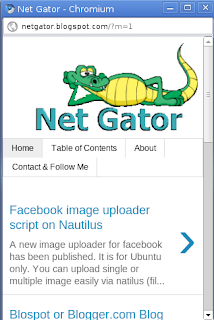
My 'NetGator' blog on mobile view
- Login 'blogger.com' dashboard with corresponding user id and password.
- Directly go to 'Settings> Email & Mobile'
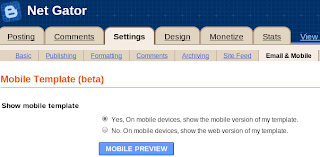 Select "Yes, On mobile devices, show the mobile version of my template." on 'Show mobile template' area of "Mobile Template" section. Click on 'MOBILE PREVIEW' to check your blog's mobile view.
Select "Yes, On mobile devices, show the mobile version of my template." on 'Show mobile template' area of "Mobile Template" section. Click on 'MOBILE PREVIEW' to check your blog's mobile view.If you use default new 'Designer' templates then you will get 6 more template to suit your blog. If you use customize blogspot template then you might get only one mobile view template. I publish my 'NetGator' blogs mobile view screenshot on this post.
I wish this new mobile view feature will bring your blog's visitor (who are visiting from mobile phone) to a new portable blogger horizon.
Keep in mind that this feature is still in 'Beta' version'. So, active this feature on your own risk. Things might happen different. Then you can not blame anybody. Blogger.com or I wont take any responsibility or your valuable loss.
At last click on 'SAVE SETTINGS' and Enjoy!!




sach a nice and informative artical, i like your post,,t-mobile phones
ReplyDelete