If you want to know your hard drive size and other information about your disk usage then 'Baobab' is a perfect tool for you. You can view or analyze disk usage in various graphical style. It will shows graphical tree map of harddisks and directories.
 |
| Baobab |
Baobab is so powerful that it can scan either specific folders or the whole filesystem or remote computers harddisk or any mounted or unmounted devices. You can change graphical tree representation style with a simple mouse click. The disk uses percentage can be viewed as a square and rectangular graph or a colored ring. Toggle visibility with a dropdown menu from right hand side.
 |
| Baobab-disk usage analyzer square chart |
Analyzing disk usage of remote machines is easy. Click the arrow icon button from the toolbar and select a server type like FTP, Public FTP, SSH, Windows Share, WebDAV (HTTP), Secure WebDAV (HTTPS) or any custom location. You must submit essential password and login information to give it access authenticity.
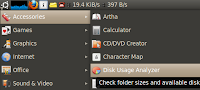 |
| Baobab at main menu |
By default 'Baobab' can be found as native tool. In Ubuntu machine you can run it from Menu>Accessories>Disk Usage Analyzer.
Baobab is available by default in many Gnome based distribution. But you can download it via Software center or directly from
https://launchpad.net/baobab.


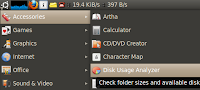




No comments:
Post a Comment
Please help me to improve my English. Please Email me or comment below. Thanks...