 |
| Google drive |
I am very happy to say you that my Google Drive space has been activated just minutes ago. I got an email at my inbox. It says:-
Congratulations!
You can start using Google Drive for your account: **********@gmail.com
With Google Drive, you can:
Access your most up-to-date files from any device or browser
Share and collaborate on files with exactly who you want, wherever you are
Safely store all your files in one place
On behalf of files everywhere,
The Google Drive Team
I feel proud to get this access and run to start using this amazing service by Google. But alas!!
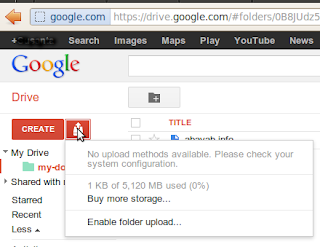 |
| no-upload-method-available-now-google-drive |
The sad thing is, I found that I can not upload anything on my Google Drive. I created a new folder to store uploaded files. I click on the 'HardDisk' icon just behind the red button 'Create'. But, It says:-
No upload methods available. Please check your system configuration.
I use Ubuntu Linux. I know that Google drive is not ready for Linux yet. I think this is the cause of this kind of message.

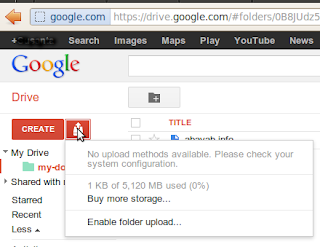




Yes, the same happens here. Do you think it is related to Linux? I am using Opera with Linux, that might be a better reason.
ReplyDeleteI think Google want others to use Google Chrome. Because I know that it is a Google Chrome Frame issue. At this Chrome Frame site you can download a patch for Chrome, but it is a .exe file for windows only.
ReplyDeleteI use Mozila Firefox. What about me? What will I do?
ReplyDeleteThis is a browser issue. I am using chromium to upload files. No problem.
ReplyDeleteGoogle drive is not work smoothly with Firefox. Use Chrome or Chromium to use 'Google drive'.
ReplyDeleteI'm using Firefox on Windows XP. There is no button for Upload but I was able to drag the file onto the Drive area and it uploaded. Make sure you then "Export to Google docs format" or configure the upload settings to auto convert on upload.
ReplyDeleteon IE9, enable Shockwave add-on fixes this problem.
ReplyDeleteCredit to Mr. Annop, my tech buddy.
Thanx Buddy...it solved my problem...hats off to u
Delete