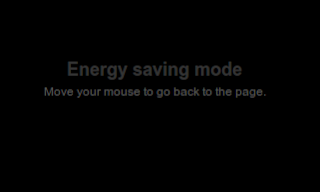 Every minute visitors browsing websites emit 1.2kg of CO2 into our atmosphere. We conscious people should not do this intentionally. So, conscious webmaster like to add a script on their blog which reduce some CO2 activating an energy saving mode on their blog. 'OnlineLeaf.com' site set a campaign for Green Website. They create a standby engine which make a website greener then other. After adding a code snippet on your blog you can will convert in a less CO2 emitting website. It is very easy to implement. You do not need to know and environmental science to make your site environment friendly. Read more at www.onlineleaf.com.
Every minute visitors browsing websites emit 1.2kg of CO2 into our atmosphere. We conscious people should not do this intentionally. So, conscious webmaster like to add a script on their blog which reduce some CO2 activating an energy saving mode on their blog. 'OnlineLeaf.com' site set a campaign for Green Website. They create a standby engine which make a website greener then other. After adding a code snippet on your blog you can will convert in a less CO2 emitting website. It is very easy to implement. You do not need to know and environmental science to make your site environment friendly. Read more at www.onlineleaf.com.Today we will learn how to make our blogger/ blogspot hosted blog a environment friendly website. Our blog will reduce CO2 on environment and will neutralize our CO2 footprints. This will work actively for 24 hours and will count every second. Do not doubt it activeness. It is a famous web tool to make this world more greener with the help of online.
What they say on their site:
The standby engine is a project developed to reduce power consumption, when generating and displaying a website, without changing user experience while using the website. This is done by covering the site in a stationary, black color, which hides visual effects making the visitor's computer use less energy generating and displaying these.Ok, lets start....
It might not seem like a lot of difference, but after all every little bit does count.
- Log in to your blogger account.
- Directly go to Design> Edit HTML
- You don't need to click on "Expand Widget Templates".
- Scroll down to where you see the </head> tag of your template.
- Now copy the code below and paste it just before the </head> tag
<script language="javascript' src='http://www.onlineleaf.com/savetheenvironment.js ?time=120" type='text/javascript'/><script>jQuery.noConflict();</script>Change time to wait before engine start. It count every seconds, so change 120 as your desired time.
- Save template and preview it on another tab of your browser.
- As this code published if your blog reader inactive on your site for several seconds (your site will wait 120 seconds as the code given) then it will hide under a black colour shade and show some message on shady color. (As the image used on this post)
- To remove the blacking shadow just move mouse over the site.
- Some people called it website screen saver, I don't think it is perfect, though you can say it.




If you want to enhance your skills English much better if you'll keep on posting, any way nice post about energy saving items.
ReplyDeleteThe Gas Water Heater Timer acts as a programmable setback controller which enables a user to program their water heater to automatically “set back” or lower the temperature stored within the tank for periods of time when hot water demand is low, and raise the temperature for periods of time when hot water demand is high.
ReplyDeleteRigorous testing, of a similar water heater timer, at a state of the art research and development facility by a major water heater manufacturer has been done to determine how much fuel can be saved. Test results were consistent. Water heaters using a timer significantly reduced fuel usage.
The testing showed that fuel savings for customers who do not use a lot of hot water, or own vacation homes, can see considerable savings of up to 36%. Because the water heater fires fewer times, the “Gas Water Heater Timer” will also extend the life of your water heater.