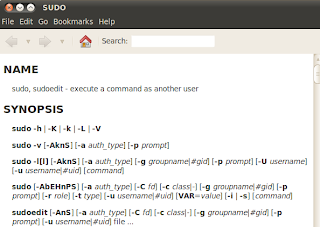
You know that man (manual) pages are open on terminal only. Sometimes it is hard to read any text on terminal. I don't like to read any text on darker background. I think reading texts should wrote on white background with black words. Here is a way to see Ubuntu manual pages in a GUI Mode.
- Go to your home folder.
- Press Ctrl+H
- You can see all hidden files and folders.
- Now search for ".bashrc" (without quots).
- Open it with 'gedit'
- Add the line below after the last line of this file.
man () { yelp "man:$@"; }
- Save it.
Now try to open a man page on terminal. It will open with a graphical document viewer named YELP. See the screenshot above of this post. I use command 'man sudo' to take the image.




Simple as 1-2-3; few alignment issues, but really appreciated (under Ubuntu 11.10 32 bit)
ReplyDeleteVery usefull, fast, and do the job as it should !
ReplyDeleteThanks for this tip !!
and how could one do something equivalent to "man 2 open"?
ReplyDeleteNot really the OP's question, but my favorite way to read manpages is 'w3mman' (comes with the package w3m, a fantastic command-line based browser).
ReplyDeletew3mman displays the man page (and yes, 'w3mman 2 open' works), AND it allows you to navigate whatever links are in the manual page (links to other man pages, links to source documents, internet links, etc...)
It'd be worth your while to learn w3m, but here are the basics for man page navigation (case is significant):
H display help (B to exit)
B go back one link
space move down 1 screenful
b to move up one screenful
1g to go back to the start of the manpage
G to the end of the manpage
arrow keys navigate within the manpage
tab go to the next link (links are in green)
shift-tab go to the previous link
enter follow the link you're over
Q quit (q works too, but requires confirmation)
In my .bashrc I use this so I can fork a separate man page window and keep working in my current terminal when needed (adapt this to whatever terminal you use):
xman () { xfce4-terminal -x w3mman $@ & }
Or just type "xman" in a terminal and it will open a graphical man browser that lets you navigate the entire man library. Super cool.
ReplyDelete