What can 'gTweakui' do:
- It can change behavior and appearance of 'Menus'.
- Can show 'My computer' icon, 'Trash' icon, 'My Home' icon on desktop.
- Can change names of desktop launcher.
- Can change configuration on 'Session Properties'. It can enable 'Save session automatically', 'Show logout menu', 'Show splash screen on login'
Go to Synaptic Package Manager and search for 'gtweakui' keyword. You will get a result which says:
This is a fairly simple project. A collection of simple dialogues as aIt will take only 68.7 kb to download and 471kb to poses space. So do not hesitate about your harddisk space.
front end to GConf. We will provide extra configuration settings for GNOME
that 'power users' have been requesting since the release of GNOME 2.0.
Presently, dialogs with settings for Nautilus, the Session and Menus are provided.
After completing install it will found on 'System > Preferrence'.
Configuration is very easy. Run a tweak tool and change various jobs only with a single click. It like to click to enable with a radio butoon. You do not need to remember or copy-paste any code. There is no chance to make mistake, which might cause severe damage of system.
Enjoy and share this post if you like this simple tool.

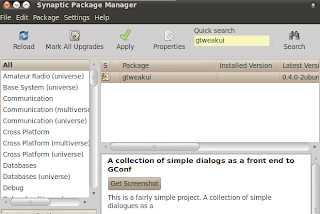

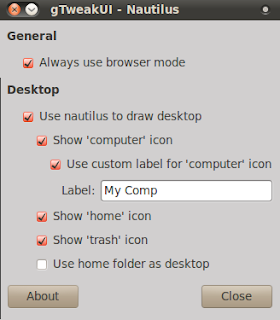



No comments:
Post a Comment
Please help me to improve my English. Please Email me or comment below. Thanks...