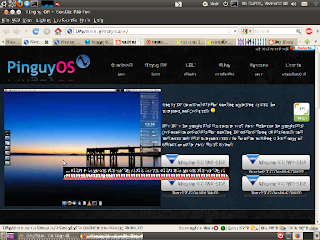 I am using Ubuntu 10.04 LTS since May 2010. This is a Long Term Support release. So it expected that everything should published after fine tuning. But no. Wait. My problem occurs again and again. This kind of problem happen when I browse internet. I remember that everytime I run only Firefox at that moment. And my Ubuntu 10.04 system crashed again. I did not understand this problem before. So I wrote a post before "Ubuntu crashed or melting down". Now, at last I understand that I know that this kind of problem caused by weakness of memory of built in Grphics card of Mother board.
I am using Ubuntu 10.04 LTS since May 2010. This is a Long Term Support release. So it expected that everything should published after fine tuning. But no. Wait. My problem occurs again and again. This kind of problem happen when I browse internet. I remember that everytime I run only Firefox at that moment. And my Ubuntu 10.04 system crashed again. I did not understand this problem before. So I wrote a post before "Ubuntu crashed or melting down". Now, at last I understand that I know that this kind of problem caused by weakness of memory of built in Grphics card of Mother board.My mother board manufacture is Intel. Info written below:
description: Desktop ComputerThis motherboard's built in Graphics card's memory can not bear load for an unknown reason. So, it render web and desktop fonts as the screenshot I added. I have no worry to anything.
product: INTEL
vendor: DG41RQ
width: 32 bits
capabilities: smbios-2.4 dmi-2.4 smp-1.4 smp
configuration: boot=normal chassis=desktop cpus=2 uuid=8EF5074E-3E30-11DE-B082-0019D159B7DD
*-core
description: Motherboard
product: DG41RQ
vendor: Intel Corporation
physical id: 0
version: AAE54511-202
serial: AZRQ920005FX
slot: To be filled by O.E.M.
*-firmware
description: BIOS
vendor: Intel Corp.
physical id: 0
version: RQG4110H.86A.0009.2009.0108.1005 (01/08/2009)
size: 64KiB
capacity: 960KiB
capabilities: pci upgrade shadowing escd cdboot bootselect socketedrom edd int13floppy1200 int13floppy720 int13floppy2880 int5printscreen int9keyboard int14serial int17printer int10video acpi usb ls120boot zipboot biosbootspecification
This problem still in Ubuntu 10.04 primary build version. So Ubuntu official release a second version fixing this problem. So I need to install Ubuntu 10.04.1 release.
If you face this kind of problem so download Ubuntu 10.04.1 ISO from this Lucid download page. This page is built only for Lucid Lynx. You can get various release there.
Before reinstall Ubuntu if you face this problem the Use the methode below.
First click Ctrl+Alt+F1 and then Ctrl+Alt+Del two times to restart computer.




No comments:
Post a Comment
Please help me to improve my English. Please Email me or comment below. Thanks...