Right click any file or folder. A menu will open. Look at the bottom of this menu. Click on that 'Send to' link.
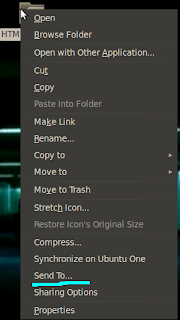 Clicking on 'Send to' you will open a newer dialogue box, which will show you some option. I insert a 4 GB Usb pendrive. It is showing in the list. Beside this you can send file or folder via Email, Bluetooth, CD/DVD Recorder or even in Instant message via Empathy.
Clicking on 'Send to' you will open a newer dialogue box, which will show you some option. I insert a 4 GB Usb pendrive. It is showing in the list. Beside this you can send file or folder via Email, Bluetooth, CD/DVD Recorder or even in Instant message via Empathy.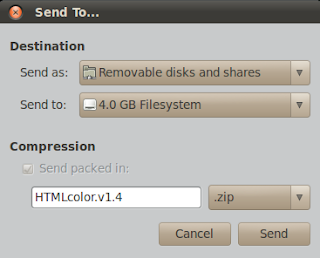 You can send it as compressed file. Choice is yours. Make it 'Zip', or '.tar.gz' or '.tar.bz2'.
You can send it as compressed file. Choice is yours. Make it 'Zip', or '.tar.gz' or '.tar.bz2'.Now tell me, can you get this kind of facility in Windows??




No comments:
Post a Comment
Please help me to improve my English. Please Email me or comment below. Thanks...