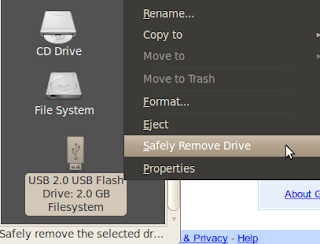 If you want to do this from directly from Desktop, quite more smartly, then you should use a handy little applet. Look at the image below.
If you want to do this from directly from Desktop, quite more smartly, then you should use a handy little applet. Look at the image below.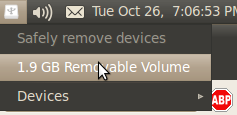 You need to install a little application, you may call it a taskbar applet or an application indicator. Download a tiny (Only 2.8 KB) deb file from this link. Double click the file named : "indicator-usb-0.2.1.deb". It will install an application indicator for easy USB device safe-removal. Version: 0.2.1
You need to install a little application, you may call it a taskbar applet or an application indicator. Download a tiny (Only 2.8 KB) deb file from this link. Double click the file named : "indicator-usb-0.2.1.deb". It will install an application indicator for easy USB device safe-removal. Version: 0.2.1This is a installable deb file. So, I think it will work on all Debian based linux, like Debian Ubuntu, LinuxMint, Peppermint etc. Now, eject any usb device in a smart way. This cute and lovely little applet can handle all other device (include harddisk) which is mounted on your machine.
How to run it?
Press 'Alt+F2'. This shortcut will start 'Run Application'. On the command box write 'indicator-usb' and hit enter. It will run this applet.
If you do not want to run this applet every time, then make it start automatically when your PC start.
Add 'indicator-usb' to your Startup Applications
Both time it will start, run and stays hidden on top panel. When you insert or mount any device it will awake from hide mode and appear on top panel right side. You can do the rest clicking on that icon.
Maintainer of this indicator-usb pakage: Eugeny Pankov
Download this applet (Only 2.8 KB, deb file) from this link.




No comments:
Post a Comment
Please help me to improve my English. Please Email me or comment below. Thanks...