Netspeed is an applet for the GNOME panel that shows how much traffic occurs on a network device (ethernet card, wireless LAN card, or dial-up).So, It is a very important tool for everyone. You should use it when you love to hangout online whole day.
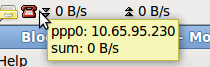
You will get in 'Ubuntu Software Center' or in 'Synaptic Package Manager'. Search 'netspeed' and install it.
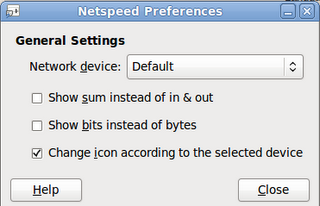 Change some common preferences is quite easy.
Change some common preferences is quite easy.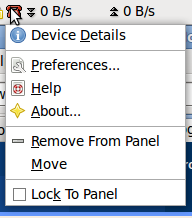 Right click menu on the icon show original menu or this application itself.
Right click menu on the icon show original menu or this application itself.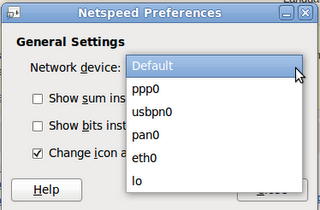 You can change some Generel Settings from preferences dialogue box.
You can change some Generel Settings from preferences dialogue box.Run it in several way. I am telling you the only best and recommended way.
Click Add to Panel on anywhere in the top panel. You will get it in the N area of this alphabetical list. Click on 'Network Monitor' to select it and click on Add. Everytime you start computer it will start automatically and be ready to do its job. Connect internet or any network it will start to show data / information instantly.
Netspeed Official Website




how to add netspeed onto panel?
ReplyDeleteI've installed and search for it in the aplet list, and there is no netspeed nor network monitor in it.
please help, I'm a newbie in Ubuntu.
Thanks.
Thanks for visit and comment. I told the way to add netspeed onto panel at the end of this post.
ReplyDeletei don't see netspeed anywhere , what did i do wrong? please email me at novachevyguy@yahoo
ReplyDeletethanks...
I am sorry to see your problem. Sorry, I am failed help you in this critical situation. Please report it in ubuntu forum.
ReplyDeleteThanks for staying with me.
Thnks a lot maxim..
ReplyDeleteIs works v good. ur post is vry helpful..
thanks...!