 Normally there is no to feel any hesitation about zip file in Ubuntu Linux. Any kind of zip file can be unzip/ extract easily in Ubuntu Linux. If you got any .7z file that can be uncompress or unzip easily with 7zip. There are an another format of zip file. It's call rar file. Usually in windows you need winrar to handle this kind of compressed file. Ubuntu did not come with rar file/ rar archive support by default. So you need to install a little application via synaptic package manager to extract/ uncompress/ unzip/ unrar/ open a rar archive.
Normally there is no to feel any hesitation about zip file in Ubuntu Linux. Any kind of zip file can be unzip/ extract easily in Ubuntu Linux. If you got any .7z file that can be uncompress or unzip easily with 7zip. There are an another format of zip file. It's call rar file. Usually in windows you need winrar to handle this kind of compressed file. Ubuntu did not come with rar file/ rar archive support by default. So you need to install a little application via synaptic package manager to extract/ uncompress/ unzip/ unrar/ open a rar archive.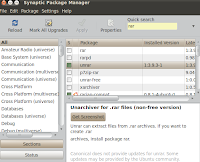
Go to System> Administration> synaptic package manegar. Now search with the keyword "rar". You will get some results about uncompressing tools for rar archive file.
Look at the image (Click for larger image). I found rar, unrar, p7zip-rar, unrar-free, xarchiver etc in Synaptic package manager search result.
I did not install 'rar', because it is non free program. You must register it after 40 days of use. This powerful tool can handle multiple volume archives and damage protection. It can also create SFX-archives. This feature-rich program is not for us. We are free program user. Can not buy any software.
I did not choose 'xarchiver', because it requires 7823 kB of extra space to install.
'p7zip-rar' is a non-free rar module for p7zip.
I install 'unrar'. It is an unarchiver for .rar files. Unrar can extract files from .rar archives. If you want to create .rar archives, install package rar, then it will help you to do your job.
I will install 'unrar-free', but Unrar-free can extract files from .rar archives. But, can't handle some archives in the RAR 3.0 format, only the non-free "unrar" package can do that.




No comments:
Post a Comment
Please help me to improve my English. Please Email me or comment below. Thanks...