I am mmax. love linux, specially Ubuntu. I am using Ubuntu since 9.04, now on 10.04. Still learning it's various uses, customization and fixing things everyday. I am also sharing a blog about learning and many experience about Ubuntu. Recently I have installed Ubuntu 10.04 onto my friends machine. I choose this version for it's long term support. Hard disk capacity is only 80 GB. It's quite older gazette. Samsung hd080h. It is a fresh install without duel boot. At my first attempt I found that there are a 1mb unallocated space after each partition. I partitioned hard-disk in this order-
- boot= 500 MB
- swap= 1GB
- root= 10 GB
- home= 18 GB
- another 2 partitions for storing files (25 gb each).
- Then I thought I have done some wrong. So deleted all partitions and repartition it in another way. I have found that 1mb size unallocated spaces are still in my harddisk. I reparation my harddisk again in different order. but found same result again. Every-time I partition my hard-disk with Ubuntu 10.04.1 installment process (following manual partition). I checked it in Luma 002 (Puppy linux) and Ubuntu 10.10. gparted 0.6.2. On both system gpearted do not show any unallocated space on this harddisk. But gparted 0.5.1 (on ubuntu 10.04) shows several unallocated space each time. At last I partition my harddisk again in a ubuntu 11.04 running machine. Deleted harddisk partitions and repartition it in another order but found same result Now I install Ubuntu 10.04 on this harddisk and came to this forum. I feel fear whether it is safe to use this harddisk or not. I just curious to know that what is it? Is it any kind of problem? Are there any defect on my harddisk? Or, is it a gparted version limitation/ disadvantaged? Or I am doing same wrong process every-time? Please help me to know the fact. Thanks
 |
| 80 GB Harddisk partition |
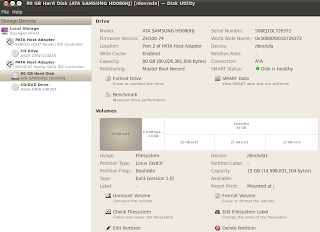 |
| 80 gigabyte harddisk information on Disk Utility |
 |
| unallocated partition shows on gparted |
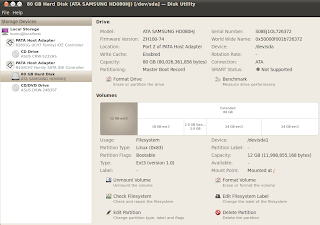 |
| unallocated partition shows same on disk utility as gparted |
| unallocated partition shows same after new hd partitio in gparted |
 |
| Deleted all partition with gparted |
 |
| Found same partition parameters in ata samsung harddisk 80 gb |
 |
| Unallocated space viewing on gparted 0.5.1 |
CatKiller
July 21st, 2011, 01:40 PM
It's possible that gparted is lining up your partitions on some kind of boundary, or it might be some function of cluster size. Or something.
I wouldn't worry about it. A handful of Megs out of an 80 Gig hard drive isn't really a high proportion.
Bucky Ball
July 21st, 2011, 01:44 PM
I assume you have three primary partitions and an extended partition with your other logical partitions in that?
It is only possible to have four primary partitions on one physical hard drive. BUT, you can have as many logical partitions inside an extended partition as you like.
PS: Rule of thumb to put /swap at end (from the days when that was slowest part of the drive).
mmax
July 21st, 2011, 01:59 PM
I wouldn't worry about it. A handful of Megs out of an 80 Gig hard drive isn't really a high proportion.
I am not worried about wasting some megabytes. But I did not create them. Why they are created automatically?
mmax
July 21st, 2011, 02:04 PM
"I assume you have three primary partitions and an extended partition with your other logical partitions in that?"
Thank you. I know it.
Bucky Ball
July 21st, 2011, 02:07 PM
Also, any reason for a separate /boot partition? Any reason for the two 25Gb partitions as this is not a dual-boot machine by the looks so no reason for NTFS partitions. What are they used for? Couldn't you just make /home 50Gb bigger?
I know this is OT but curious. ;)
CatKiller
July 21st, 2011, 02:12 PM
I am not worried about wasting some megabytes. But I did not create them. Why they are created automatically?
Partition allocation is a dark art :)
It's obviously a consequence of some of the settings that you're using, but I'd just ignore it. It's not like you're going to be looking at your partition table every day.
mmax
July 21st, 2011, 02:24 PM
Couldn't you just make /home 50Gb bigger? I have not created any NTFS partition. All are ext3. If /home crashed then? What will I do?
Bucky Ball
July 22nd, 2011, 12:12 AM
"I have not created any NTFS partition. All are ext3. If /home crashed then? What will I do?"
Keep it backed up on an external device. You should be doing that anyhow. ;)
mcduck
July 22nd, 2011, 12:37 AM
Keep it backed up on an external device. You should be doing that anyhow. ;)
+1 to this. Backups on same devices are pointless, and to tell you the truth even backups on another device that's always connected to the computer are kind of a bad idea. The only truly reliable backup is one that's done to an external media that's stored somewhere away from your computer (and if it's a hard drive it shouldn't be connected to anything apart from the very time you are making the backups)
What comes to partitioning, making a separate boot partition is very rarely necessary these days, and it's actually more than likely to cause you problems at some point or other. I'd recommend just keeping /boot on the root partition instead.
mmax
July 22nd, 2011, 01:38 AM
Dear freinds,
This is not a post for saving space or backup anything or wasting megs. I told on my first post that, I want to know the technical facts. Why every-time some space left unallocated automatically. Is it a problem or is it a special feature or it is normal in linux?
Thanks
mcduck
July 22nd, 2011, 02:36 AM
Dear freinds,
This is not a post for saving space or backup anything or wasting megs. I told on my first post that, I want to know the technical facts. Why every-time some space left unallocated automatically. Is it a problem or is it a special feature or it is normal in linux?
Thanks
Looks like a normal feature of partitioning, the partitioner aligning partition starts to cylinder boundaries, which leaves a bit of unused space between where the previous partition stops and next one begins.
As far as I know Linux doesn't actually care if the partitions are aligned to cylinder boundaries or not, but Windows on the other hand might have problems if they aren't aligned.
There's also the question of disk being in LBA mode versus being in CHS mode, the first one aligns partitions to sector boundaries, while the latter one aligns them to cylinder boundaries. If you then switch the disk to another mode you'll see the partitions slightly out of alignment. Which ones again isn't a problem, for Linux at least.
So no, it's not a problem (unless you care about the few megabytes you might loose), it's not a special feature and it's normal with any operating system.
Bucky Ball
July 22nd, 2011, 03:49 PM
The only truly reliable backup is one that's done to an external media that's stored somewhere away from your computer (and if it's a hard drive it shouldn't be connected to anything apart from the very time you are making the backups)
Listen to the duck ...
LBA mode versus being in CHDS mode, the first one aligns partitions to sector boundaries, while the latter one aligns them to cylinder boundaries. If you then switch the disk to another mode you'll see the partitions slightly out of alignment.
... and this will take you a long way toward understanding your predicament ... you might call it an artifact left over from what doesn't divide into 1024 ...
Quackers
July 22nd, 2011, 03:58 PM
Regarding the 1MB space in between partitions, I think gparted is now set to do this by default. Certainly logical partitions need a small space in between them - something to do with partition info stored in that gap.
I think question and answer will help me and you more in future, when we will attempt to partition a new harddisk again. Ubuntu forum post Unallocated space on harddisk




I have this problem on 3 computer and SD card. I got the bootkit through a USB key bought in Morocco. Before I did not have thsi 1mb affair.
ReplyDeleteThis is a virus rootkit relate to HPA DCO affair I beleive Hdparm secure erased did not help either I beleive this si some bootkit in Bios affair Nice place to store a rootkit in 1mb hidden partition. I could not resolved...