 |
| Ubuntu 12.04 has experience internal error |
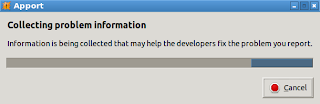 |
| Apport collecting problem information |
 |
| Ubuntu 12.04 family internal error report information |
 |
| Cannot report problem of internal error |
You have some obsolete package versions installed. Please upgrade the following packages and check if the problem still occurs:But it don't show unreportable reasons.
libasound2, libcairo2, libcups2, libgcrypt11, libglib2.0-0, libgssapi-krib5-2, libk5crypto3, libkrb5-3, libkrb5support0, libpango1.0-0, libtasnt1-3, libxml2, shared-mime-info
Now, we want to get rid from this annoying Apport error report problem popups. We will disable Apport. Because there are not much visible errors or crashes at most of the time. If we disable Apport, the actual error or crash problem can not be solved, but we won't get this kind of frequent Apport 'Internal system error' dialog.
To disable Apport, we need to edit "/etc/default/apport" with a text editor such as Gedit at Ubuntu and Leafpad at Lubuntu 12.04. To do that run the command below at terminal (Password requird).
For Ubuntu:
gksu gedit /etc/default/apportand for Lubuntu:
gksu leafpad /etc/default/apportApport configuration file will open. Now change "enabled" from "1" to "0". Save the file.
After changing variable Apport won't run at next boot. But we have to stop running Apport process in this session. To do that run the command below.
sudo service apport stop
Do you want to re-enable it? Do the process describe above and chang "enabled" from "0" back to "1".
Do you want to enable Apport temporarily? Use the command below at terminal.
sudo service apport start force_start=1
TipSource: Webupd8




No comments:
Post a Comment
Please help me to improve my English. Please Email me or comment below. Thanks...